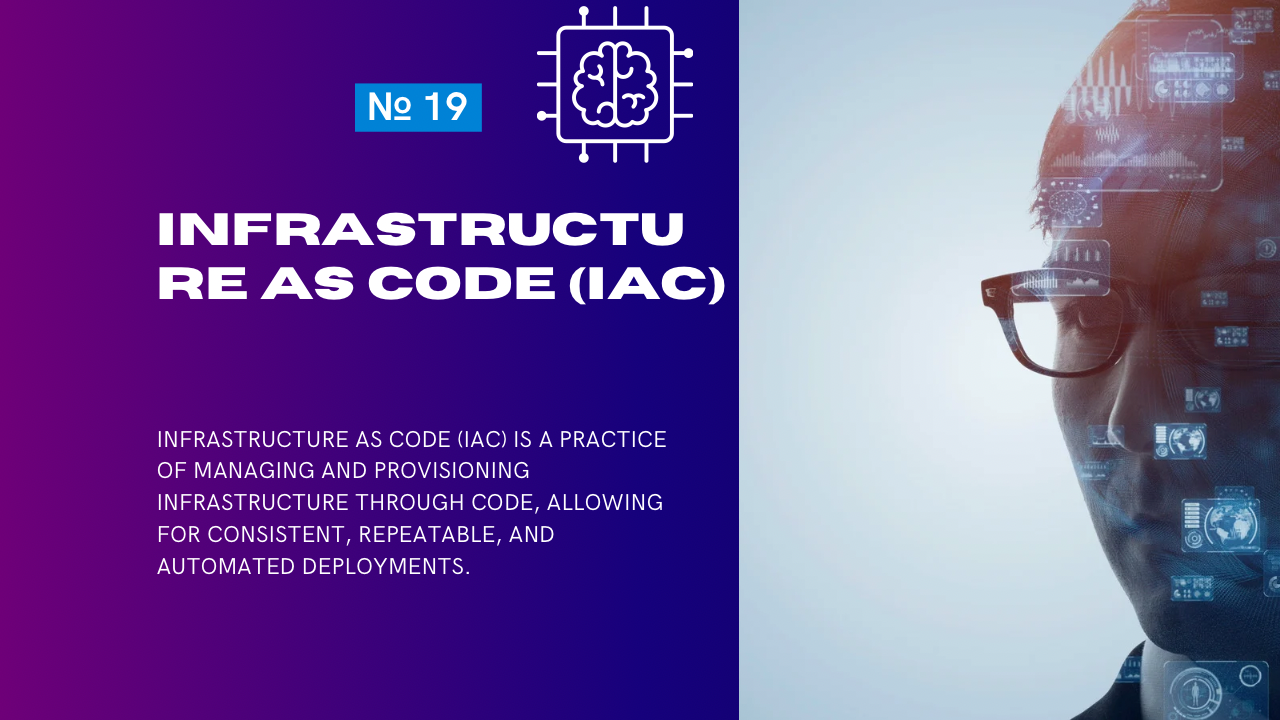Infrastructure as Code (IaC) is a practice of managing and provisioning infrastructure through code, allowing for consistent, repeatable, and automated deployments. Terraform, a popular IaC tool, is ideal for setting up and managing ML infrastructure, enabling seamless integration with cloud providers like AWS, GCP, and Azure.
In this guide, we’ll explore how Terraform can be used to provision and manage the infrastructure for machine learning (ML) workflows.
Why Use Terraform for ML Infrastructure?
- Automation: Automate the provisioning of servers, storage, and networking for ML workloads.
- Scalability: Scale up or down based on the demands of training and inference tasks.
- Consistency: Ensure reproducibility across environments (e.g., dev, staging, production).
- Cost Management: Control resource allocation and optimize usage through efficient provisioning.
- Integration: Terraform integrates seamlessly with cloud ML services like AWS SageMaker, GCP AI Platform, and Azure Machine Learning.
Common ML Infrastructure Components
| Component | Purpose |
|---|---|
| Compute Resources | Provision virtual machines (VMs), GPUs, or Kubernetes clusters for training and inference. |
| Storage | Manage storage for datasets and model artifacts (e.g., S3, Google Cloud Storage). |
| Networking | Set up secure VPCs, subnets, and access controls. |
| Orchestration | Deploy Kubernetes clusters for orchestrating ML workflows. |
| Monitoring | Enable resource and performance monitoring for ML pipelines. |
Example: Setting Up ML Infrastructure on AWS with Terraform
1. Prerequisites
- Install Terraform: Terraform Installation Guide
- AWS CLI configured with appropriate credentials.
2. Terraform File Structure
A typical Terraform project structure for ML infrastructure:
ml-infrastructure/
├── main.tf # Main Terraform configuration
├── variables.tf # Input variables
├── outputs.tf # Outputs for provisioned resources
├── data.tf # Data sources for existing infrastructure
├── provider.tf # Cloud provider configuration3. Example Configuration
Here’s an example Terraform configuration for provisioning a GPU-enabled EC2 instance on AWS for ML training.
provider.tf
provider "aws" {
region = "us-west-2"
}variables.tf
variable "instance_type" {
description = "EC2 instance type for ML workloads"
default = "g4dn.xlarge" # GPU instance
}
variable "key_name" {
description = "Name of the AWS key pair for SSH access"
}main.tf
resource "aws_instance" "ml_instance" {
ami = "ami-0c2b8ca1dad447f8a" # Amazon Linux 2 with NVIDIA GPU Driver
instance_type = var.instance_type
key_name = var.key_name
tags = {
Name = "ML-Training-Instance"
}
# Security group for SSH and Jupyter
vpc_security_group_ids = [aws_security_group.ml_sg.id]
}
resource "aws_security_group" "ml_sg" {
name = "ml_security_group"
description = "Allow SSH and Jupyter access"
ingress {
from_port = 22
to_port = 22
protocol = "tcp"
cidr_blocks = ["0.0.0.0/0"]
}
ingress {
from_port = 8888
to_port = 8888
protocol = "tcp"
cidr_blocks = ["0.0.0.0/0"]
}
egress {
from_port = 0
to_port = 0
protocol = "-1"
cidr_blocks = ["0.0.0.0/0"]
}
}outputs.tf
output "instance_public_ip" {
description = "Public IP of the EC2 instance"
value = aws_instance.ml_instance.public_ip
}
output "instance_id" {
description = "ID of the EC2 instance"
value = aws_instance.ml_instance.id
}4. Deploy the Infrastructure
- Initialize Terraform:
terraform init- Plan the Deployment:
terraform plan -var="key_name=<your-key-name>"- This command shows the resources Terraform will create.
- Apply the Configuration:
terraform apply -var="key_name=<your-key-name>"- Confirm the deployment. Terraform will provision the EC2 instance, security group, and associated resources.
- Access the Instance:
Use the public IP from the outputs to SSH into the instance:
ssh -i <your-key-file>.pem ec2-user@<instance-public-ip>Integrating ML Pipelines with Terraform
- Kubernetes (EKS/GKE/AKS):
- Use Terraform to provision Kubernetes clusters for running ML workflows with tools like Kubeflow.
- Example: Deploy AWS EKS for scalable ML model training and serving.
- Storage for Datasets:
- Use Terraform to create S3 buckets, Google Cloud Storage, or Azure Blob Storage for dataset storage and model artifacts.
resource "aws_s3_bucket" "ml_bucket" {
bucket = "my-ml-dataset-storage"
acl = "private"
}- Automate Deployment:
- Combine Terraform with CI/CD tools like GitHub Actions or Jenkins to automate infrastructure provisioning when new ML workflows are pushed to the repository.
Best Practices
- Modularize Configurations:
- Split infrastructure code into reusable modules (e.g., compute, storage, networking).
- Version Control:
- Store Terraform configurations in Git for collaboration and versioning.
- State Management:
- Use remote state backends (e.g., S3, Terraform Cloud) to manage Terraform state files securely.
- Cost Monitoring:
- Regularly monitor resource usage to optimize costs for ML infrastructure.
- Security:
- Use IAM roles and policies to restrict access to resources.
- Encrypt sensitive data (e.g., S3 bucket data, environment variables).
Advantages of Terraform for ML Infrastructure
| Advantage | Description |
|---|---|
| Multi-Cloud Support | Works seamlessly across AWS, GCP, Azure, and on-premise infrastructure. |
| Reproducibility | Ensures consistent infrastructure deployment across environments. |
| Scalability | Easily scale resources to accommodate increasing ML workloads. |
| Collaboration | Shared configuration files allow teams to collaborate effectively. |
Conclusion
Terraform is a powerful tool for provisioning and managing ML infrastructure, making it easier to automate, scale, and maintain consistency across environments. By integrating Terraform into your machine learning workflows, you can focus on model development and deployment while letting Terraform handle the infrastructure.