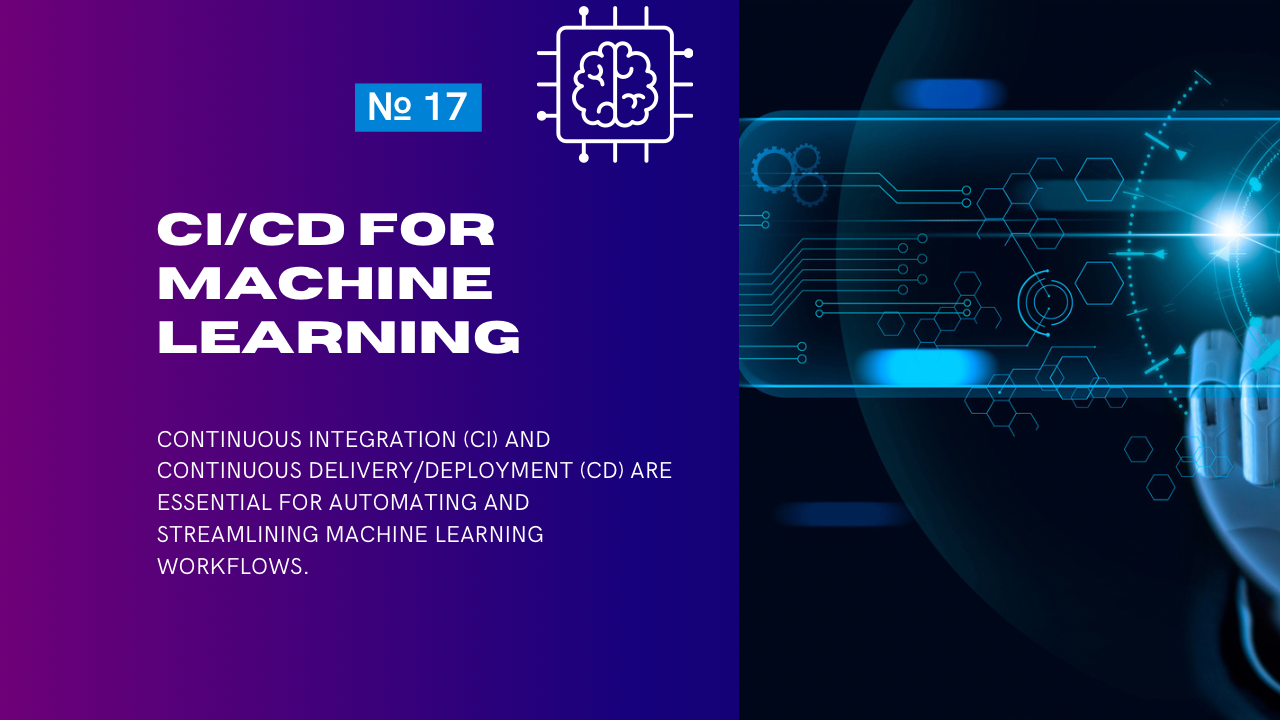Continuous Integration (CI) and Continuous Delivery/Deployment (CD) are essential for automating and streamlining machine learning workflows. By integrating tools like GitHub Actions and Kubeflow, you can build robust CI/CD pipelines for training, testing, deploying, and monitoring machine learning models.
Why CI/CD for Machine Learning?
Machine learning pipelines differ from traditional software CI/CD due to:
- Data Dependencies: The need to handle data versioning and preprocessing.
- Model Training: Iterative and resource-intensive training processes.
- Evaluation: Reproducibility and performance validation are critical.
- Deployment: Models must be deployed in scalable, production-ready environments.
CI/CD for machine learning ensures:
- Automation of training and deployment workflows.
- Consistent and reproducible results across environments.
- Faster iteration cycles with improved collaboration.
Pipeline Overview
A typical ML CI/CD pipeline includes:
- Code and Data Management:
- Version control with Git (e.g., GitHub).
- Data versioning tools like DVC or datasets stored in cloud storage.
- Training Automation:
- Automated model training triggered by code or data updates.
- Testing:
- Validation of model accuracy, performance metrics, and compatibility.
- Deployment:
- Serving the model in production (e.g., Kubernetes, REST API).
- Monitoring:
- Continuous monitoring for drift and retraining triggers.
Using GitHub Actions for CI/CD
GitHub Actions provides a flexible way to define CI/CD workflows for ML projects. It automates tasks such as testing, training, and deployment.
Example Workflow for Model Training
Here’s an example of a GitHub Actions workflow for automating model training:
name: ML Pipeline
on:
push:
branches:
- main
jobs:
train:
runs-on: ubuntu-latest
steps:
# Step 1: Checkout the repository
- name: Checkout code
uses: actions/checkout@v3
# Step 2: Set up Python environment
- name: Set up Python
uses: actions/setup-python@v4
with:
python-version: '3.9'
# Step 3: Install dependencies
- name: Install dependencies
run: |
python -m pip install --upgrade pip
pip install -r requirements.txt
# Step 4: Run training script
- name: Train the model
run: python train.py
# Step 5: Upload trained model (to S3, GCP, or artifact storage)
- name: Upload model
run: |
aws s3 cp model.pkl s3://my-model-storage/Features of This Workflow:
- Triggers:
- Runs automatically on every push to the
mainbranch.
- Environment Setup:
- Creates a fresh Python environment with dependencies installed.
- Training Automation:
- Runs the training script (
train.py) and uploads the trained model.
Using Kubeflow for CI/CD
Kubeflow is a machine learning platform designed to run on Kubernetes. It simplifies the creation of end-to-end pipelines, making it ideal for large-scale ML projects.
Pipeline Example with Kubeflow
Kubeflow uses Kubeflow Pipelines (KFP) to define workflows as code. Below is an example of a simple Kubeflow pipeline for ML training and deployment.
Pipeline Code (Python Example)
from kfp import dsl
@dsl.pipeline(
name="ML Training Pipeline",
description="A simple ML pipeline with training and deployment."
)
def ml_pipeline():
# Step 1: Data preprocessing
preprocess = dsl.ContainerOp(
name="Preprocess Data",
image="my-docker-image/preprocess",
arguments=["--input-data", "/data/input", "--output-data", "/data/preprocessed"]
)
# Step 2: Model training
train = dsl.ContainerOp(
name="Train Model",
image="my-docker-image/train",
arguments=["--input-data", "/data/preprocessed", "--model-output", "/data/model"]
)
train.after(preprocess)
# Step 3: Model deployment
deploy = dsl.ContainerOp(
name="Deploy Model",
image="my-docker-image/deploy",
arguments=["--model-path", "/data/model", "--deploy-url", "http://model-serving"]
)
deploy.after(train)
# Compile the pipeline
if __name__ == "__main__":
from kfp.compiler import Compiler
Compiler().compile(ml_pipeline, "ml_pipeline.yaml")Features of This Pipeline:
- Containerized Tasks:
- Each step (preprocessing, training, deployment) runs in a container.
- Dependencies:
- Tasks are executed sequentially using
.after().
- Reusability:
- Modular design allows reusing components in other pipelines.
Deploying the Pipeline
- Compile the pipeline into a YAML file:
python pipeline.py- Upload the YAML to the Kubeflow UI or use the KFP SDK:
from kfp import Client
client = Client()
client.create_run_from_pipeline_package(
pipeline_file="ml_pipeline.yaml",
arguments={}
)Comparison of GitHub Actions and Kubeflow
| Aspect | GitHub Actions | Kubeflow |
|---|---|---|
| Primary Use Case | CI/CD for code, lightweight ML pipelines. | End-to-end ML workflows with data and model orchestration. |
| Scalability | Limited to the GitHub-hosted runners or self-hosted runners. | Highly scalable on Kubernetes clusters. |
| Ease of Use | Easier to set up for basic tasks. | Steeper learning curve but more powerful for complex pipelines. |
| Integration | Seamlessly integrates with GitHub repositories. | Integrates with Kubernetes and cloud platforms (GCP, AWS, Azure). |
| Monitoring | Basic workflow logs in GitHub UI. | Advanced pipeline monitoring and visualization. |
Best Practices
For GitHub Actions:
- Modular Workflows:
- Split CI/CD workflows into modular YAML files (e.g., separate training and deployment workflows).
- Use Caching:
- Cache dependencies (e.g., Python packages) to speed up execution.
- Artifact Management:
- Store models and logs in cloud storage or GitHub artifacts for traceability.
For Kubeflow:
- Leverage Reusable Components:
- Build modular, reusable pipeline steps.
- Optimize Resource Allocation:
- Configure resource limits for each pipeline step (e.g., CPU, memory, GPU).
- Use Persistent Storage:
- Store datasets and models in shared volumes (e.g., PVCs in Kubernetes).
Conclusion
- GitHub Actions is ideal for lightweight ML workflows or CI/CD pipelines tied to GitHub repositories.
- Kubeflow excels in handling large-scale, complex ML pipelines requiring advanced orchestration and scalability.