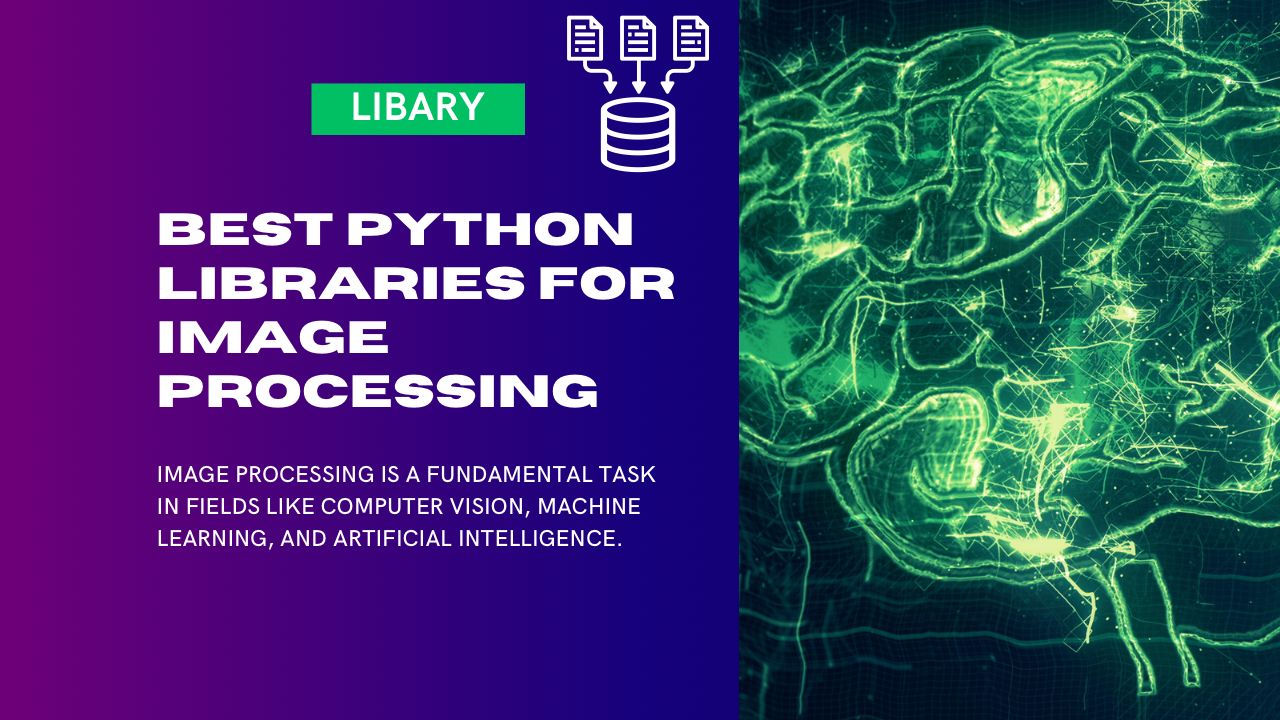Image processing is a fundamental task in fields like computer vision, machine learning, and artificial intelligence. Python offers a wide range of libraries that make working with images efficient and accessible. In this article, we’ll explore some of the best Python libraries for image processing, their unique features, and their typical use cases.
1. OpenCV
Overview: OpenCV (Open Source Computer Vision Library) is one of the most popular and powerful libraries for image processing and computer vision. It provides a vast set of tools for real-time image processing, feature detection, and video analysis.
Features:
- Supports a wide range of image formats.
- Includes advanced techniques like edge detection, feature matching, and object tracking.
- Optimized for real-time performance.
Use Cases: - Face detection and recognition.
- Image segmentation and contour detection.
- Motion analysis and object tracking.
Example:
import cv2
# Load and display an image
image = cv2.imread('image.jpg')
cv2.imshow('Image', image)
cv2.waitKey(0)
cv2.destroyAllWindows()2. PIL (Pillow)
Overview: Pillow, the modernized fork of the original Python Imaging Library (PIL), is a simple and user-friendly library for image manipulation.
Features:
- Reading and writing images in many formats (JPEG, PNG, BMP, etc.).
- Basic image editing like resizing, cropping, and rotating.
- Image filtering and enhancement tools.
Use Cases: - Quick image resizing for web applications.
- Adding watermarks or overlays to images.
Example:
from PIL import Image
# Open an image and resize it
image = Image.open('image.jpg')
resized_image = image.resize((200, 200))
resized_image.save('resized_image.jpg')3. Scikit-Image
Overview: Scikit-Image is a library built on NumPy, SciPy, and Matplotlib, providing a collection of algorithms for advanced image processing.
Features:
- High-level functions for image segmentation, transformation, and filtering.
- Comprehensive tools for working with 2D images.
- Integrates well with scientific workflows.
Use Cases: - Analyzing biomedical images.
- Advanced feature extraction and segmentation tasks.
Example:
from skimage import io, filters
# Load an image and apply edge detection
image = io.imread('image.jpg', as_gray=True)
edges = filters.sobel(image)
io.imshow(edges)
io.show()4. NumPy
Overview: While not strictly an image processing library, NumPy is invaluable for handling images as numerical arrays. It’s often used in conjunction with other libraries for low-level operations.
Features:
- Direct manipulation of image data as arrays.
- Powerful slicing and mathematical operations.
Use Cases: - Custom image filtering and transformations.
- Fast operations on pixel data.
Example:
import numpy as np
from PIL import Image
# Convert an image to grayscale using NumPy
image = Image.open('image.jpg')
image_array = np.array(image)
grayscale = np.mean(image_array, axis=2)
grayscale_image = Image.fromarray(grayscale.astype('uint8'))
grayscale_image.save('grayscale_image.jpg')5. Matplotlib
Overview: Matplotlib is widely known for data visualization, but it’s also a powerful tool for displaying and manipulating images.
Features:
- Visualizing images with ease.
- Basic image manipulation like cropping and histogram equalization.
Use Cases: - Creating visualizations for research papers.
- Plotting transformations and intermediate steps in image processing.
Example:
import matplotlib.pyplot as plt
import matplotlib.image as mpimg
# Load and display an image
image = mpimg.imread('image.jpg')
plt.imshow(image)
plt.axis('off')
plt.show()6. TensorFlow and PyTorch
Overview: While primarily designed for deep learning, both TensorFlow and PyTorch have robust image processing capabilities through their respective submodules (tf.image and torchvision).
Features:
- Augmentation tools for model training (e.g., cropping, flipping, and rotation).
- Integration with deep learning workflows.
Use Cases: - Preprocessing images for training machine learning models.
- Applying data augmentation to expand datasets.
Example (PyTorch):
from torchvision import transforms
from PIL import Image
# Apply data augmentation to an image
image = Image.open('image.jpg')
transform = transforms.Compose([
transforms.Resize((256, 256)),
transforms.RandomHorizontalFlip(),
transforms.ToTensor()
])
augmented_image = transform(image)7. Imageio
Overview: Imageio is a simple library for reading and writing images in various formats, including animated GIFs.
Features:
- Support for many file formats, including video.
- Easy to use for both static and dynamic images.
Use Cases: - Handling GIFs or sequences of images.
Example:
import imageio
# Create a GIF from multiple images
images = [imageio.imread(f'image_{i}.jpg') for i in range(5)]
imageio.mimsave('animated.gif', images, duration=0.5)Conclusion
The Python ecosystem offers a rich selection of libraries for image processing, catering to a wide range of needs, from simple image manipulation to advanced computer vision tasks. Whether you’re building a quick prototype or training a state-of-the-art machine learning model, there’s a library to help you. Experiment with these tools and find the one that best suits your project requirements!